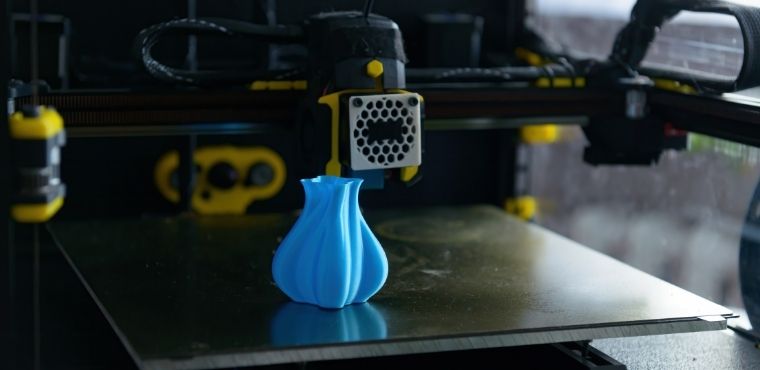If you’re making huge assemblies or pieces that need to fit together perfectly, the dimensional accuracy of your 3D-printed items is critical. Under or over-extrusion, thermal contraction, filament quality, and even the first layer nozzle alignment are all typical problems that might affect its precision. Here are some of our top tips to help you improve the dimensional accuracy of your printing!
First Layer Impact
The initial layer’s settings can have an impact on dimensional accuracy. If your nozzle is set too high or too low for the first layer of your print, it will have a significant impact on the next 10-20 layers. For example, if you’re printing a 0.2mm thick layer and your nozzle is only 0.1mm away from the bed, the extra plastic could result in a slightly larger first layer. The additional plastic on this layer may damage subsequent layers, resulting in multiple large layers near the bottom of the part. So, before you spend too much time trying to perfect the dimensional accuracy of your prints, make sure that the initial layer location isn’t interfering with your measurements.
Under or Over-Extrusion
The next item you want to double-check is your extrusion multiplier. Now that you know you’re using correct measurements that aren’t affected by the first layer position, you can move on to the next step. This option impacts the print’s overall flow rate. You may notice gaps between perimeters, holes in your top surfaces, and pieces that are less than their intended size if the extrusion multiplier is set too low. You may observe top layers bulging upwards and parts that are larger than planned if your extrusion multiplier is set too high.
Constant Dimensional
If the prints are still not the right size after following the procedures above, some programs will allow you to precisely offset the edges of your print to adjust for the variances. This option is named “Horizontal size compensation” and is found on the Process Settings’ Other tab. Setting this number to -0.1mm, for example, will decrease your model by 0.1mm in both the X and Y dimensions. When printing models of various sizes, this setting works best when the dimensional error is consistent.
We hope this article has been informative towards helping improve your dimensional accuracy while 3D printing! If these tips still do not help, be sure to check out a more generalized article that can help you address any common 3D printing issues you may run into!